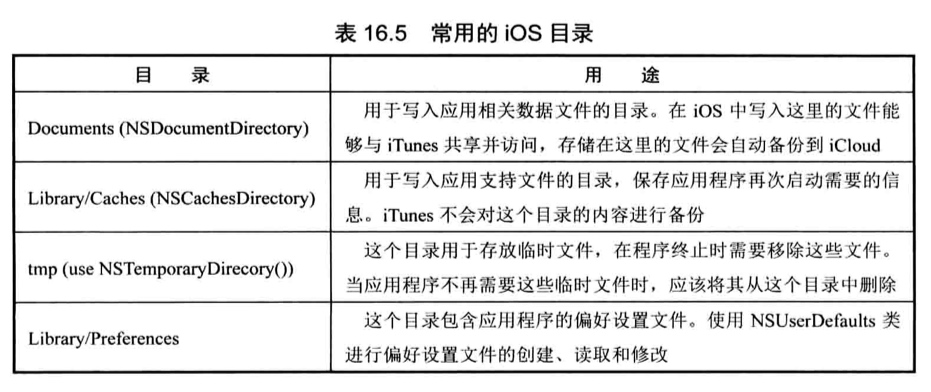NSFileManager
NSFileManager 类能够完成以下对于文件的操作
- 创建一个新文件
- 从现有文件中读取数据
- 将数据写入文件
- 重命名文件
- 删除文件
- 测试文件是否存在
- 确定文件的大小和其他属性
- 复制文件
- 测试两个文件的内容是否相同 其中大部分操作对于目录同样适用同样,然而调用的方法不同。
首先给出常见的 NSFileManager文件方法

attributesOfItemAtPath:path 方法返回一个包含指定文件属性的字典,属性字典包括各种信息,如文件的所有者、文件大小、文件的创建日期等。字典的每个属性可以通过键值提取,而所有的键都定义在头文件<Foundation/NSFileManager.h>中,如表示文件大小的键值为NSFileSize,以下列举了一部分常见属性。
NSFileAttributeKey const NSFileType; :
NSFileAttributeType const NSFileTypeDirectory;
NSFileAttributeType const NSFileTypeRegular;
NSFileAttributeKey const NSFileSize;
NSFileAttributeKey const NSFileModificationDate; //修改时间
NSFileAttributeKey const NSFileCreationDate; //创建时间使用以上方法在示例代码中实现了一些当前目录下的简单文件功能,须确保当前目录下 test.txt 已创建。
#import <Foundation/Foundation.h>
int main(int argc, char *argv[]){
@autoreleasepool {
NSString *fName = @"test.txt";
NSString *nName = @"copy.txt";
NSFileManager *fm;
NSDictionary *attr;
fm = [NSFileManager defaultManager];
if([fm fileExistsAtPath:fName] == NO){
NSLog(@"File does not exist!");
return 1;
}
if([fm copyItemAtPath:fName toPath:nName error:NULL] == NO){
NSLog(@"File copy failed!");
return 2;
}
if ([fm contentsEqualAtPath:fName andPath:nName] == NO){
NSLog(@"Files are not equal");
return 3;
}
if([fm moveItemAtPath:nName toPath:@"new.txt" error:NULL] == NO){
NSLog(@"File renamed failed");
return 4;
}
if((attr = [fm attributesOfItemAtPath:fName error:NULL]) == nil){
NSLog(@"Couldn't get file attributes!");
return 5;
}
NSLog(@"File size is %llu bytes",[[attr objectForKey:NSFileSize] unsignedLongLongValue]);
if([fm removeItemAtPath:fName error:NULL] == NO){
NSLog(@"File removal failed");
return 6;
}
NSLog(@"All operations success!");
}
return 0;
}
书中给出了常见的 NSFileManager 目录方法

moveItemAtPath:toPath:方法可以将文件从一个目录移到另一个目录中,如果两个路径引用同一目录中的文件,其结果为重命名这个文件。使用示例代码实现了部分目录操作如下所示:
#import <Foundation/Foundation.h>
int main(int argc, char *argv[]){
@autoreleasepool {
NSString *dname = @"testdir";
NSString *path;
NSFileManager *fm;
fm = [NSFileManager defaultManager];
path = [fm currentDirectoryPath];
NSLog(@"Current Directory is: %@",path);
if([fm createDirectoryAtPath:dname withIntermediateDirectories:YES attributes:nil error:NULL] == NO){
NSLog(@"Couldn't create directory!");
return 1;
}
if([fm moveItemAtPath:dname toPath:@"newdir" error:NULL] == NO){
NSLog(@"Directory rename failed!");
return 2;
}
if([fm changeCurrentDirectoryPath:@"newdir"] == NO){
NSLog(@"Change directory failed!");
return 3;
}
path = [fm currentDirectoryPath];;
NSLog(@"Current Directory is: %@",path);
NSLog(@"All operation completed.");
}
return 0;
}NSData
在Foundation框架的 NSData 中提供了缓冲区的使用方式,包括设置缓冲区、数据读入缓冲区、将缓冲区数据写入文件等。 使用 NSFileManager 对象的 contentsAtPath: 方法能够接收一个路径名,并将指定文件内容读入该方法创建的存储区,若读取成功则返回存储区对象,否则返回nil。方法 createFileAtPath: contents: attributes: 创建特定属性的文件并将指定的 NSData 对象内容写入该文件中。
#import <Foundation/Foundation.h>
int main(int argc, char *argv[]){
@autoreleasepool {
NSFileManager *fm;
NSData *data;
data = [fm contentsAtPath:@"new.txt"];
if(data == nil){
NSLog(@"File read failed!");
return 1;
}
if([fm createFileAtPath:@"another.txt" contents:data attributes:nil] == NO){
NSLog(@"Couldn't create the copy!");
return 2;
}
NSLog(@"File successfully copied.");
}
return 0;
}使用enumeratorAtPath: 方法或者 contentsOfDirectoryAtPath:error: 方法都可以完成枚举过程。如果使用前者,一次可以枚举指定目录中的每个文件,默认情况下,如果其中一个文件为目录,那么也会递归枚举它的内容。
while ((path = [dirEnum nextObject]) != nil) (
NSLog (@"%@",path);
[fm fileExistsAtPath: path isDirectory: &flag];
if (flag == YES)
[dirEnum skipDescendents] ;
}使用 isDirectory 方法检验文件是否为目录,通过发送 skipDescendents 消息可以动态组织递归过程,不再枚举目录中的内容。 下面的代码使用两种方式枚举指定目录中的内容。
#import <Foundation/Foundation.h>
int main(int argc, char *argv[]){
@autoreleasepool {
NSString *path;
NSFileManager *fm;
NSDirectoryEnumerator *dm;
NSArray *array;
fm = [NSFileManager defaultManager];
path = [fm currentDirectoryPath];
dm = [fm enumeratorAtPath:path];
NSLog(@"Contents in current path.");
//method 1
while ((path = [dm nextObject]) != nil) {
NSLog(@"%@",path);
}
//method 2
array = [fm contentsOfDirectoryAtPath:[fm currentDirectoryPath] error:NULL];
NSLog(@"Contents in current path.\n");
for (path in array) {
NSLog(@"%@",path);
}
}
return 0;
}###NSPathUtilities
书中给出了常见的 NSPathUtilities 路径方法表。其中 components 是一个 NSArray 对象,包含路径每一部分的字符串对象;path是一个字符串对象,指定文件的路径; ext 是路径扩展名的字符串对象。

 以下为一段简单的 NSPathUtilities Demo代码:
以下为一段简单的 NSPathUtilities Demo代码:
#import <Foundation/Foundation.h>
int main(int argc, char *argv[]){
@autoreleasepool {
NSString *path,*temp,*home;
NSFileManager *fm;
NSArray *components;
fm = [NSFileManager defaultManager];
path = [fm currentDirectoryPath];
NSLog(@"Current directory:%@",path);
temp = NSTemporaryDirectory();
NSLog(@"Temporary directory: %@",temp);
home = NSHomeDirectory();
NSLog(@"Home directory: %@",home);
components = [home pathComponents];
for (path in components) {
NSLog(@"%@",path);
}
}
return 0;
}NSFileHandle
使用 NSFileHandle 方法可以实现如下操作
- 打开一个文件,执行读、写、更新操作
- 在文件中查找指定位置
- 从文件中读取特定数目的字节
- 将指定数目的字节写入文件中
处理文件的一般步骤为
- 打开文件,并获取一个NSFileHandle对象
- 对打开的文件执行I/O操作
- 关闭文件
下图中给出了部分常用的NSFileHandle方法
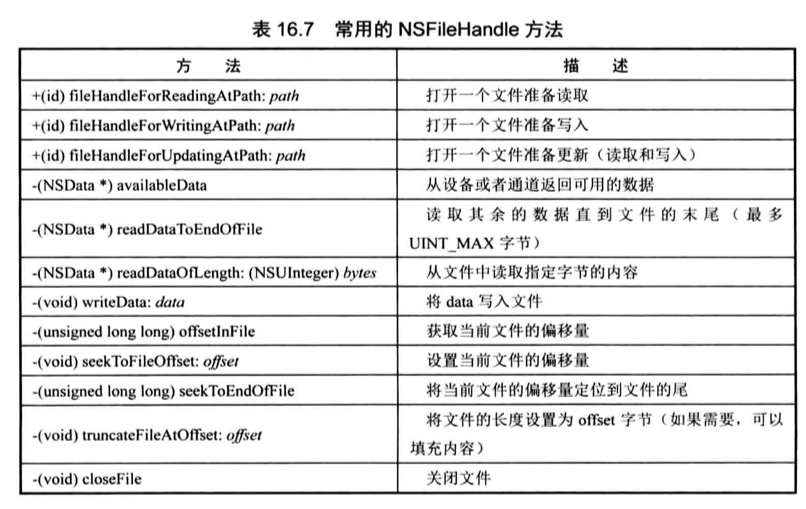 以下为一段简单的 NSFileHandle Demo代码:
以下为一段简单的 NSFileHandle Demo代码:
#import <Foundation/Foundation.h>
int main(int argc, char *argv[]){
@autoreleasepool {
NSFileHandle *inFile,*outFile;
NSData *data;
inFile = [NSFileHandle fileHandleForReadingAtPath:@"test.txt"];
if(inFile == nil){
NSLog(@"Open input file failed.");
return 1;
}
outFile = [NSFileHandle fileHandleForWritingAtPath:@"out.txt"];
if(outFile == nil){
NSLog(@"Open output file failed");
return 2;
}
[outFile seekToEndOfFile];
data = [inFile readDataToEndOfFile];
[outFile writeData: data];
[inFile closeFile];
[outFile closeFile];
NSLog(@"%@",[NSString stringWithContentsOfFile:@"out.txt" encoding:NSUTF8StringEncoding error:NULL]);
}
return 0;
}
从输出可知,第一个文件的内容成功地附加到第二个文件的末尾。 若 seekToEndOfFile 方法到达文件的末尾并且没有读到任何数据,那么将返回一个空的 NSData 对象,通过对该 NSData 对象应用 length 方法,测试其长度是否等于零判断文件是否为空,或者查看该文件中是否还有数据可以读取。 打开一个需要更新的文件,文件的偏移量应设为文件的开始。通过在文件中定位(seeking)可以更改偏移量,然后执行该文件的读写操作。因此,要定位到文件的第10字节,可以编写如下消息表达式,此时文件的句柄为 databaseHandle。
[databaseHandle seekToFileOffset: 10];通过获得当前文件的偏移量,然后加上或者减去这个值,就得到相应文件的位置。 跳过文件中当前位置之后的128字节需要使用如下代码:
[databaseHandle seekToFileOffset:[databaseHandle offsetInFile] + 128];其他
书本中列出了部分 iOS 常用目录,内容略微过时但仍有参考意义。